Didn't find what you were looking for?
We have advanced search options to make it easier to locate posts, questions and answers on this community.
More information can be found at Advanced Search Options
If you are looking for something specific, please check if someone else has already asked or answered the same question.
You are currently viewing the Spectrum Community Archives
This content may be outdated or inaccurate
All posts are closed and commenting has been disabled
If you have a question or comment, please start a new post (registration is required)
Leave the Archive
This content may be outdated or inaccurate
All posts are closed and commenting has been disabled
If you have a question or comment, please start a new post (registration is required)
Leave the Archive
Spectrum Business Channel Lineup

Julia_R
Posts: 4,661 Contributor
Channel lineups vary by your location and package.
To view your channel lineup:
- Go to the Spectrum Business TV page.
- Select the TV Packages tab.
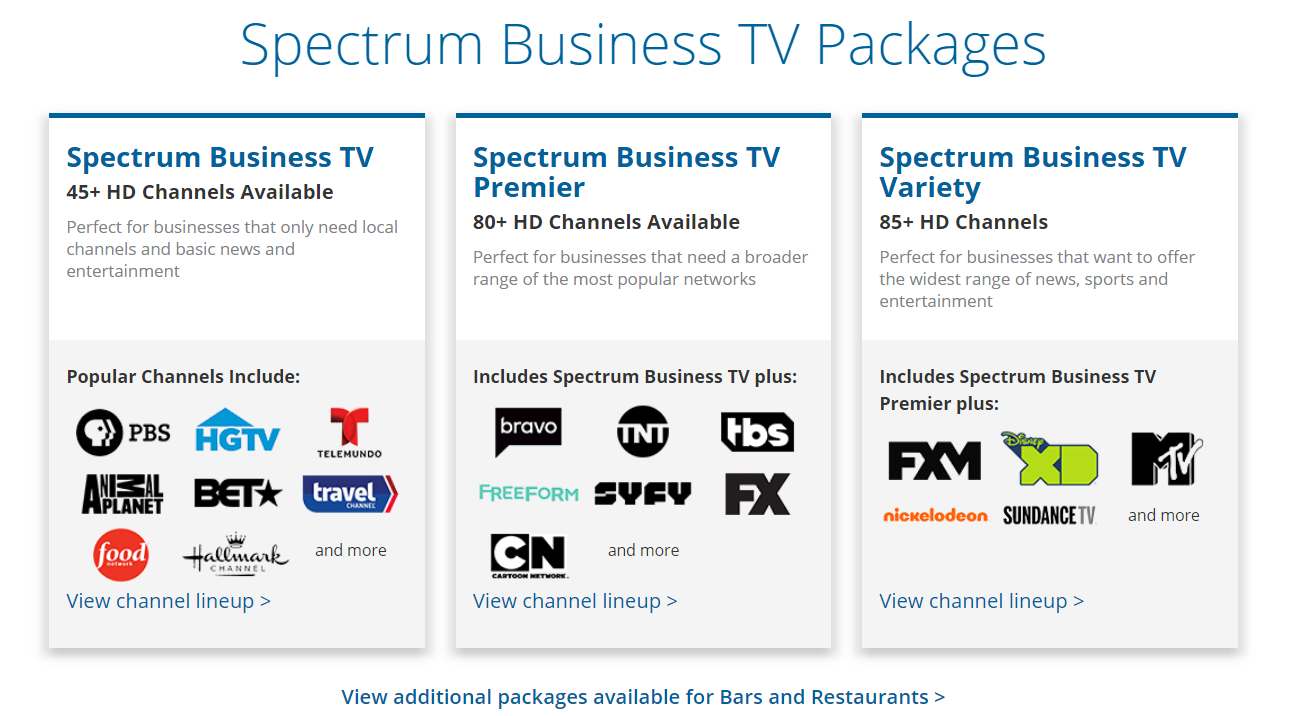
- Select View channel lineup for any package.
- Enter your Street Address and Zip Code to find the channel lineup for your area. If your address is listed as you enter it, select it.
- Select Go. All channels for your area are displayed.
- If you signed up for service before 7/9/2017, select Click here. Then select the download link for your area.
- Filter the channel list, selecting all packages that apply. You can also choose to display the list according to channel number (Ch. #) or Channel Name.
You can:
- Filter the list by categories such as sports or movies.
- Enter a particular network in the Search field.
- Print your channel lineup by selecting Print View and then selecting Print.
- Select Email to send a link to your channel lineup to an email address that you enter.
0
This discussion has been closed.