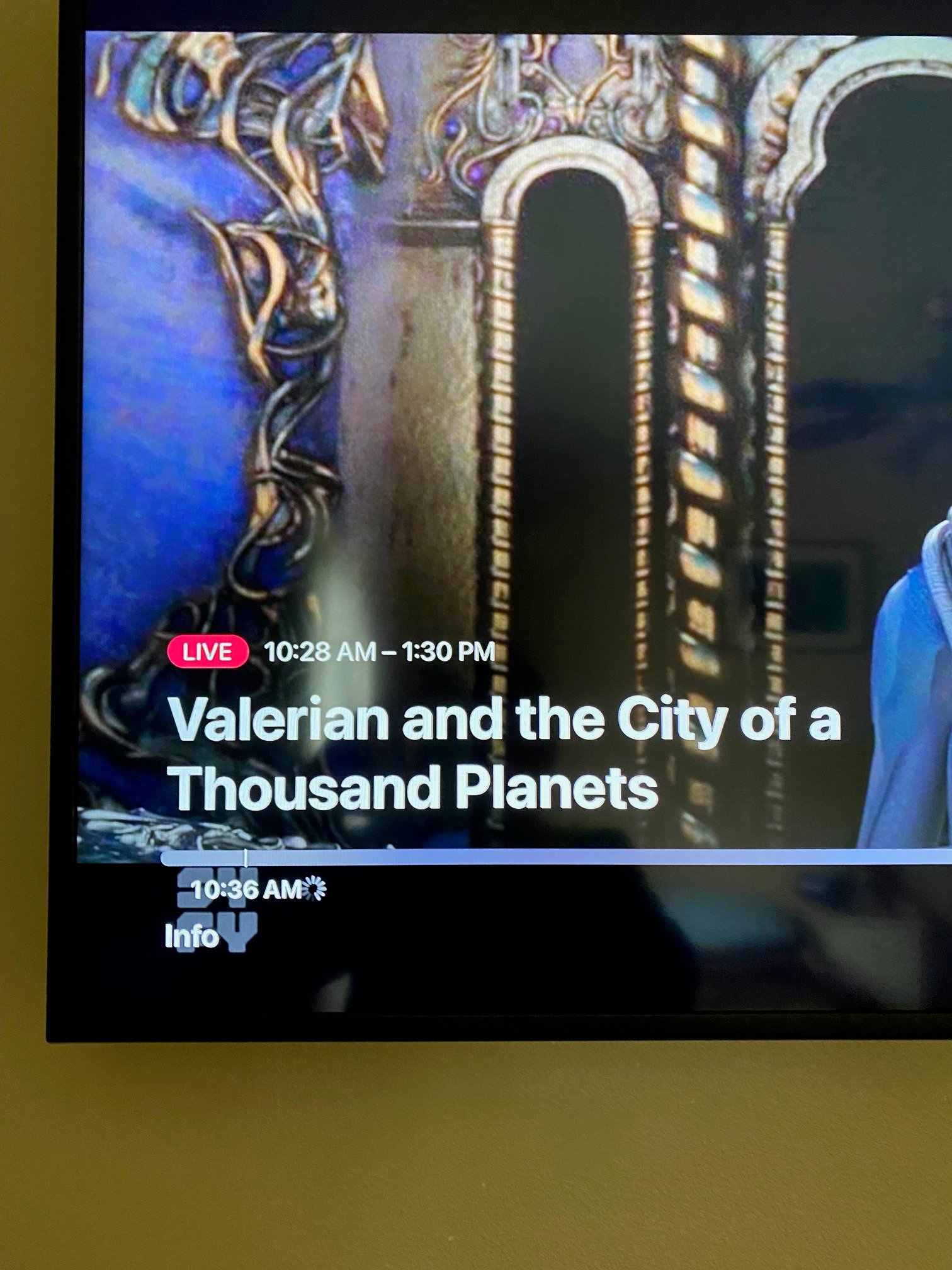Didn't find what you were looking for?
We have advanced search options to make it easier to locate posts, questions and answers on this community.
More information can be found at Advanced Search Options
If you are looking for something specific, please check if someone else has already asked or answered the same question.
This content may be outdated or inaccurate
All posts are closed and commenting has been disabled
If you have a question or comment, please start a new post (registration is required)
Leave the Archive
Spectrum TV app constant buffering and error ALP-1999
About 3 days ago I started to have issues with the Spectrum TV app on both of my Apple TV's 4K (1st and 3rd Gen). I get constant buffering and error ALP-1999. Both Apple TV's are hardwired. Note that the buffering only happens on the Spectrum TV App. Netflix, Disney+ Hulu work without any issues. it also appears that issue does not affect local channels while using the Spectrum App TV (NBC, CBS, KTLA, ABC, KCAL., Spectrum News 1).
Here are the troubleshooting I have done:
- Restarted modem and Router
- Reset Apple TV's
- Deleted and Reinstalled App
- Factory Restore both Apple TV's.
- unplugged the power for both Apple Tv's
This is getting really annoying when I am trying to watch TV. Any other suggestions? Is the Spectrum TV App service currently having issue?
My test speed are 340Mbps Down and 11.5 Mbps Up
Best Answer
-
both of my Apple TV's are hardwired, but thanks for the advice...! I am going to do a factory restore on my router to see if that helps.
0
Answers
-
Here is more information about my buffering issue. The error is ALP-999 and it looks like the buffering issue occurs after an add is played. Also both of my Apple TVs are running the latest TV OS. 16.3.3 (Apple TV 4K 3rd Gen) and 16.3.2 (Apple TV 4K 1st Gen).
0 -
Hi @mdonis! I'm sorry for the trouble with our App, I can help.
Those errors usually indicate a problem with the internet connection. Most other streaming services buffer content a few minutes ahead so if you lose internet or get slow speed for a short time you won't be interrupted. Spectrum TV is a live service so it is not possible to buffer anything, it will be more sensitive to connection issues especially on HD channels.
Are you able to connect just one Apple TV directly to the modem with ethernet (bypassing the router,) reboot the modem to give it an IP address, and then test to see if you have the same issue?
Do you have a device besides Apple TV that you can test the app or watch.spectrum.net on?
0 -
Thanks for replying William..!I will give that a try. But here is more info.
The buffering happens at random times during the day and when it starts I do a speed test and I do not see any drops on my internet speeds.
I started to watch TV (TBS) today at around 7:00 AM and at around 8:30 the buffering started and after a while the channel guide slide from the right of the screen and the error message ALP-1999 pop up at the bottom of the screen.
I installed the TBS app on my apple TV and I started to watch the same live feed that was on the Spectrum TBS channel and I haven't had any streaming issues (buffering). I also watched the same feed on laptop and so far no buffering issues.
I closed the TBS app and launched the Spectrum App and I selected SYFY channel from the Guide and the channel loaded but as the movie started to play, the image froze and the buffering started.
0 -
Here is what I see when the buffering happens and the signal takes longer to come back. and the way to fixed is to change the channel.
0 -
Thank you for that information. Have you tried uninstalling/reinstalling the Spectrum TV app and reboot the Apple TV?
Please follow these steps:
- Press and hold both the Back (Siri Remote 2nd generation or later) or (Siri Remote 1st generation) and TV buttons on the Siri Remote until the Apple TV status light blinks rapidly. Disconnect Apple TV from the power outlet, wait five seconds, then reconnect it. Open Settings on Apple TV, go to System and select Restart.
Please let me know if the issue continues.
0 -
Hi Steph_S,
My original post (1st post) has all the troubleshooting steps I have done before I posted here.
- Restarted modem and Router
- Reset Apple TV's
- Deleted and Reinstalled the App
- Factory Restore both Apple TV's.
- unplugged the power for both Apple TV's
- Sign out and sign in of my Spectrum account on both Apple TVs.
Also I mention on my reply to William_M that I downloaded the TBS app and watched the same live Stream of the same show that was playing on the Spectrum TBS channel and I never had any problems when viewing the show on the TBS app. It seems like buffering issue only affects the cable channels and not the Local channels ( ABC, CBS, NBC, Univision, Telemundo) as yesterday(Sunday) I was watching the Oscars and during the entire broadcast never had any issues, but as soon as I changed the channel to Cartoon network and after 30 minutes of watching the buffering started and the way to fixed I had to change the channel and go back to cartoon network.
I don't know if this is a coincidence but I notice that the buffering issue happens after an ad ends and show I was watching continues to play.
0 -
I just did your recommended instructions and that didn't help at all. The buffering issue still happens. The odd thing that it only affects all cable channels like TBS, Cartoon Network, CNN, FXX.... and not the local channels like CBS, NBC, ABC. buffering is also happening on the browser. using windows 11 all up to date and FireFox latest version.
0 -
Thanks for the reply!
I was not able to replicate the issue you are seeing with the Apple TV using our remote tools. To help determine if the issue is with the device itself (The Apple TV) as opposed to the internet connection, can you try testing on another device as well at the same time as the Apple TV?
Please try using a smartphone (using the app) or a laptop (using watch.spectrum.net but a different browser than Firefox). Ideally, please try streaming on another device at the same time and same channel you are streaming on the Apple TV and let us know it the buffering occurs on the other device as well when it occurs on the Apple TV. If you see the buffering on the Apple TV specifically after a commerical or ad, can you try changing the channel to another channel, then back to the original channel and let us know if the buffering continues?
0 -
Will you please try connecting your PC directly to the modem with an ethernet cable, reboot the modem, and once back online check if you still have buffering/errors at watch.spectrum.net?
0 -
I connected the Apple TV directly to the modem and watched TV for a couple of hours without any problems. I connected my ASUS wireless Router RT-AX58U back and it looks like this might be cause of my issues, because after I started to watch TV with the Apple TV hardwired to the Asus router the buffering started after 10 minutes.
The strange thing is that the buffering issue only affects cable channels and not the local channels or other streaming services.
0 -
@mdonis It sounds like the router may be causing the issue. You may need to reconfigure some of the wireless settings on router such as the wireless channel frequency that the router is set to. If you are on a frequency that is congested, you may notice streaming and speed issues.
0 -
Also big thanks to @Jaleesa_F and @Steph_S
0 -
i guess I spoke to soon...! The issue is back :(
0 -
Thank you for support...! I figure out the issue and so far the buffering hasn't show up anymore in the past 3 hours that I have been watching TV with both Apple TVs a the same time.
It appears that my security camera NVR was causing some conflicts with the router and a factory restore on the on it fixed the problem.
2