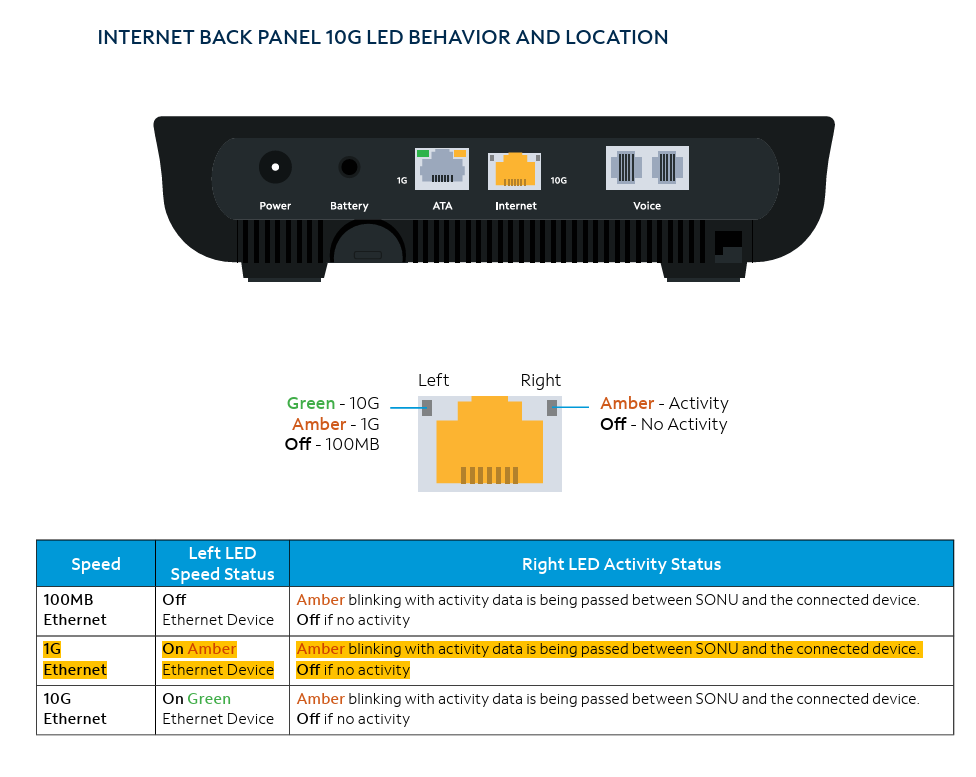Didn't find what you were looking for?
We have advanced search options to make it easier to locate posts, questions and answers on this community.
More information can be found at Advanced Search Options
If you are looking for something specific, please check if someone else has already asked or answered the same question.
Lag Spikes With Fiber
Hello. My family and I have recently upgraded to Spectrum fiber (once it was installed in our neighborhood), and we've enjoyed the great speeds it offers at an affordable price in Central Texas. However, there are times when the latency becomes unbearable while gaming (and yes - I use ethernet). The ping rises to the thousands, and I'm left several seconds behind everyone else. I've included a screenshot of a speed test I've run on Cloudfare, and it marks my network "bad" for online gaming. I've already tested the router and know that it isn't the problem, and neither are the ethernet cables throughout my house (as they are fairly recent). We had a Spectrum technician come by our house today but he said that there wasn't a problem with the fiber running to our house (which makes me wonder since a neighbor of mine a few doors down complained about the same issue), and mentioned that the modem may be the issue. However, we are still encountering the issues after he left. We have the Spectrum ONU (SONU) modem, and it says there aren't any issues with it on the website nor is the device itself showing any error signs (it has 1G ethernet speed - and the lights reflect it on the modem itself). I don't want to get the technician out here again, as it'll cost $70 and the problem probably won't be fixed. What suggestions do you all have? Thank you in advance.
Thomas
Best Answers
-
What kind of Cloudflare speedtest latency during upload do you get…
- On another device connected via Wi-Fi with nothing running but the speedtest and with the gaming machine disconnected from the router entirely
- On the gaming machine with it connected directly to the modem (router bypassed) and with nothing running but the speedtest
1 -
Hey @TNovo, welcome to our community!
I've run a few speed tests on your modem and am topping out at around 220 Mb/s download which is well below subscribed. I'd recommend scheduling another appointment with a technician, but you could also just try exchanging the modem at a Spectrum store.2 -
Update: I figured out that a device that one of my family members connected to the router was responsible for the "lag spikes." I still don't fully understand why the upload latency was still high on my previous tests when my PC was connected to the modem, but I'm not worried about it now. I appreciate all of y'all's help in this issue, and I've now been experiencing very low latency on all of my devices after I put upload limits on all other devices on the network. I apologize for my oversight.
P.S. My family will upgrade our internet plan soon since our current promo discount will soon end. I think that the new plan will give us a gigabit download with 30 megabit upload, which should allow me to ease up on the upload limits I put on the devices.
0
Answers
-
It is difficult to monitor the spikes I'm having since they happen at random times. I've plugged my computer directly into the modem during a lag spike before, and I am still encountering it. I don't have any numbers or screenshots to share since I'm not at home, but I can get some later today.
In conclusion, I've already tried number two, but I have yet to do number one. I will get back to you with some screenshots of the WiFi tests later today (assuming lag spikes happen - which they likely will).
0 -
I've gotten 12 screenshots from 3 different devices with the different tests you wanted me to run.
These two are from my main PC. Setup: Modem→Router→Switch→Switch→PC
The next two are on the same device from before. Setup: Modem→PC
The next two are from an extra laptop I have. Setup: Modem→Router→Laptop
The next two are on the same device from before. Setup: Modem→Router→Switch→Router→Laptop
The next to are from my mobile phone. Setup: Modem→Router→iPhone
The next two are on the same device from before. Setup: Modem→Router→Switch→Router→iPhone
As a note, the laptop and iPhone were always within a few feet of the router they were connected to.
The speeds and latency really isn't determined by the setup I have, since I tested three different ones and got very different results. This variability doesn't affect most tasks, but it makes gaming almost unplayable. Is there any other kind of test you would like me to run or some advice on how to solve my issue?
1 -
Edit: Hence-irrelevant comment deleted. My bad. Over and out. ☘️
0 -
Thank you for your advice, @William_M, I just went into a support chat with a Spectrum agent and a technician will inspect our modem's connection free of charge soon. I'll let you know if his visit fixed my Wi-Fi latency problem in a few days.
0 -
The technician just left and recommended me to upgrade my internet speeds, since the upload speed is only 10mb/s. He knows that upgrading it will raise the upload speed, but he can't guarantee that it will lower the upload latency.
0 -
I'm glad to hear that you were able to figure out the cause! If you run into any other issues definitely let us know.
0