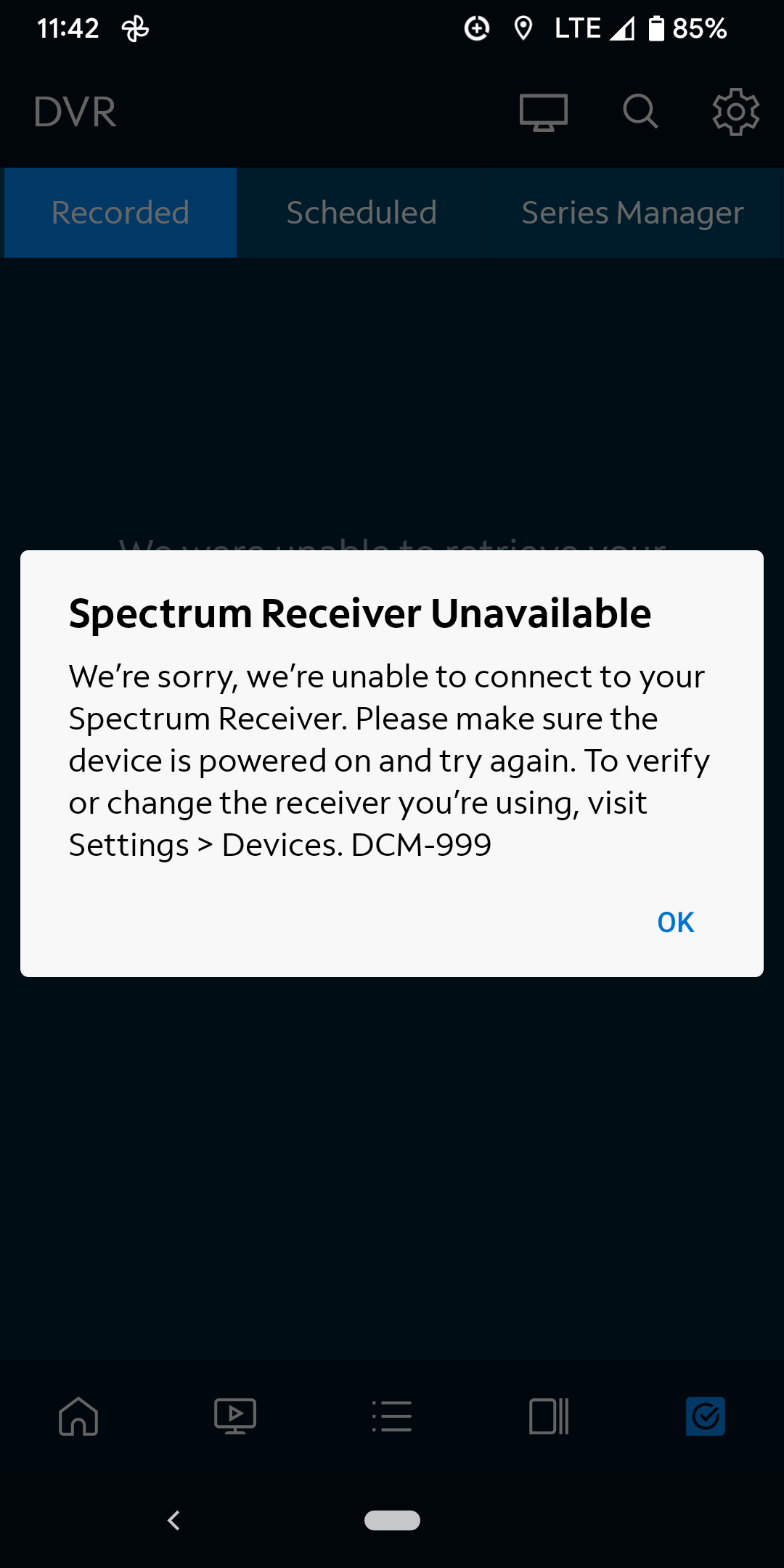This content may be outdated or inaccurate
All posts are closed and commenting has been disabled
If you have a question or comment, please start a new post (registration is required)
Leave the Archive
Spectrum TV app manage DVR feature is not working
Spectrum TV app DVR is not working and keeps giving me an error.
I've googled what to do to try and fix it. It said to sign out of the app and back in. Did that twice. I have deleted the app and reinstalled it still didn't work. I have restarted my phone several times to see if that would fix it and it didn't. It has been this way for about a month now.
I know my recordings are at 90% full but I've had it work before when it's been this full.
The only reason I have the spectrum app is so I can watch my recordings at work and on the go.
I've been a loyal customer for several years. It's annoying when the cable box doesn't work at home and now the app. The box will just randomly stop working and I have to restart it and it always seems to be in the middle of recordings. I don't want to cancel cable or go with another provider if I don't have to, but this keeps happening and the price keeps increasing then that will probably be my option.
Answers
-
I am not at home and won't be home for about 4 more hours. I will check my cable box when I get home and see and let you know. I only have one cable box BTW.
I know the cable box is lit up and shows the time. I don't believe that the cable is on though. But the power is on to it as it shows me the time.
I did have to completely reset my cable box about 2 weeks ago and then this issue occurred. So maybe it has something to do with when I reset it.
0 -
I'm finally home sand able to check out the box. It's turned on and I'm currently watching a recording on my TV. When I pulled up my app to look at my recordings, same issue. Before is the issue on the app.
0 -
Can you connect to WiFi and see if the issue persists?
Have you tried rebooting your modem and router?
Do you have any other devices you can test on?
2