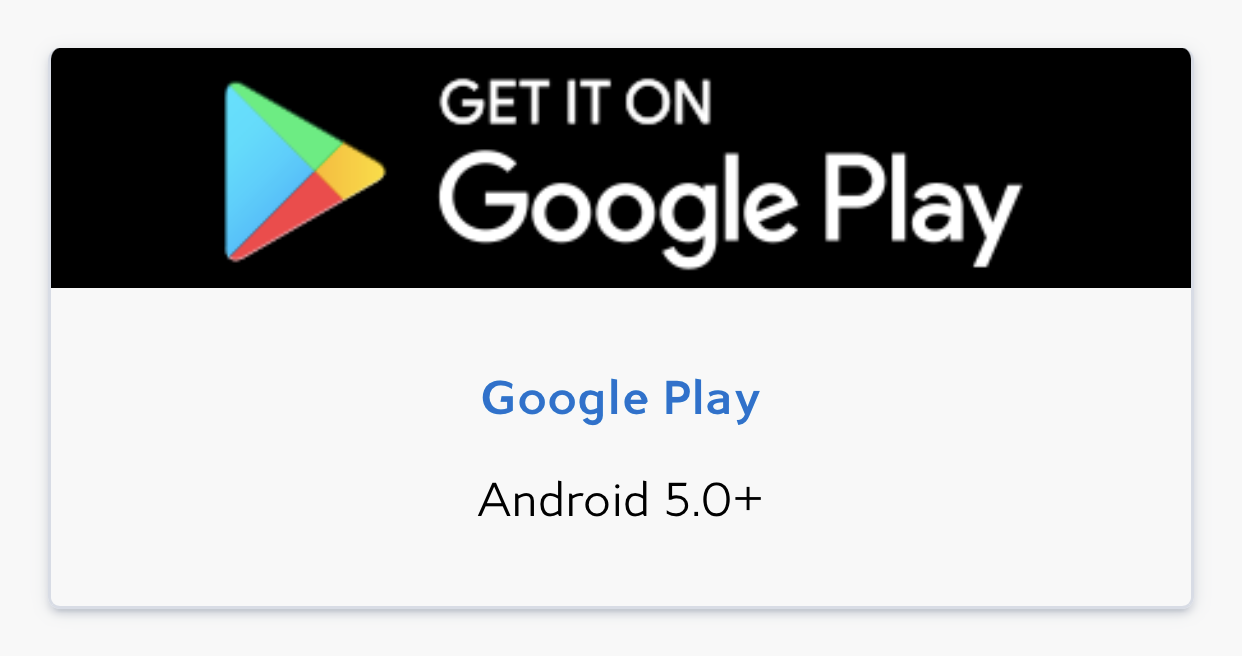Didn't find what you were looking for?
We have advanced search options to make it easier to locate posts, questions and answers on this community.
More information can be found at Advanced Search Options
If you are looking for something specific, please check if someone else has already asked or answered the same question.
This content may be outdated or inaccurate
All posts are closed and commenting has been disabled
If you have a question or comment, please start a new post (registration is required)
Leave the Archive
Android TV STB
DFE-1012 We’re sorry, the app is unavailable on this device.
I keep getting the above error after installing the Spectrum TV app from the google playstore on my Android v9 tv box. Can someone please help resolve this?
Link to my equipment:
https://www.amazon.com/gp/product/B07S9VYCNZ/ref=ppx_yo_dt_b_asin_title_o02_s00?ie=UTF8&psc=1
Best Answer
-
@LT88 Welcome to the Spectrum Community!
Android Cast
You can select the Cast option on your Android phone/tablet or Kindle tablet to play video content from the Spectrum TV app on your Chromecast or Android TV (Android OS 5.0 or higher):
- From your Android mobile device, open Settings.
- Select Display, then Cast.
- Choose the device you want to cast to.
For more information, visit Android Help.
Hope this helps!
Julia _R
6
Answers
-
@LT@LT88 At this time the app is not supported on that equipment.
You can view what other devices are supported here: http://bit.ly/2B5cvUb
You may be able to download and utilize the TV Everywhere apps, provided they support the platform.
You can find a list of those here: http://bit.ly/2TkQqZ8 You will have access to those for any channel you subscribe to.
Julia_R
0 -
Your site states Android 5.0+
I’m on 9.0
Your site doesn’t specify that there is a limitation to what Android devices running that OS.
All other categories on your site are specific to device models. I apologize, I’m just trying to understand how Spectrum is choosing not to be specific to android devices but instead telling users that Google Play devices with Android v5+ is supported and then saying that there is a limitation which clearly isn’t outlined anywhere. I don’t understand the reasoning on limiting to specific Android devices. If you’re supporting the install on android, why not allow users to install on any Android they are able to that meets the OS requirements.
thank you,
LT88
0