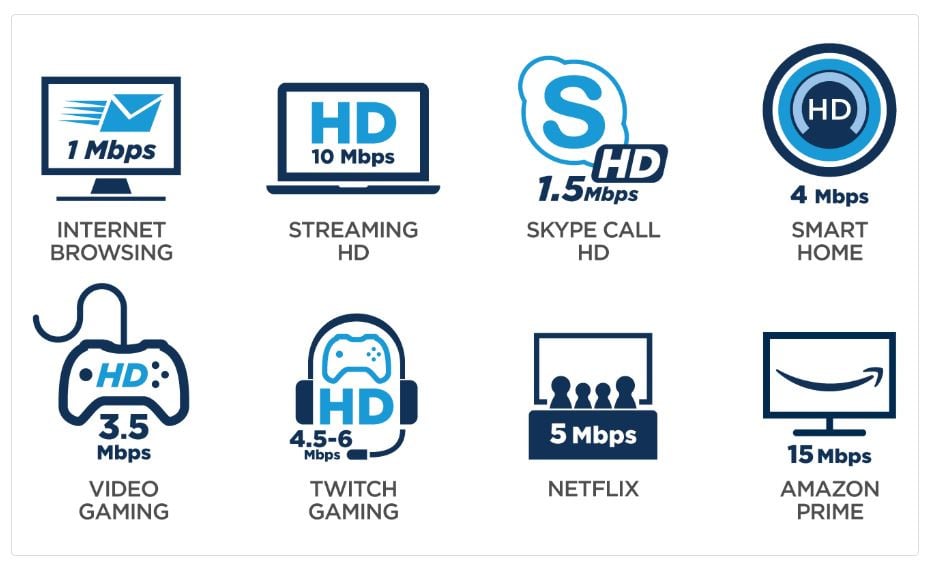Didn't find what you were looking for?
We have advanced search options to make it easier to locate posts, questions and answers on this community.
More information can be found at Advanced Search Options
If you are looking for something specific, please check if someone else has already asked or answered the same question.
This content may be outdated or inaccurate
All posts are closed and commenting has been disabled
If you have a question or comment, please start a new post (registration is required)
Leave the Archive
Maximizing Your Internet and WiFi Speeds

Maximizing Your Internet and WiFi Speeds
Several factors can affect your internet performance: WiFi router location, number of users, the hardware and age of your device(s), the device software, and any applications running in the background, potentially including malware.
What is Internet speed?
Internet speed refers to the rate of transferring data and is measured in megabits per second (Mbps). One Mbps is one-eighth of a byte, which means that to download a 1 Megabyte (MB) file, such as a photo or small audio file, with 1 Mbps of internet speed, it would take 8 seconds.
The average customer, who has an Internet speed of 100 Mbps, could download 100 MB in about eight seconds.
What Internet speed is required for your activities?
Recommended internet speeds for use of third-party products and services depend on the device type and number of devices you're using. We recommend the following speeds for these common third-party products and services:
If you need more details specific to the third-party product or service you intend to access/use, please check with its respective documentation or support site.
For more information on Factors Affecting Internet Performance Please visit
Maximizing Your Internet and WiFi Speeds
WiFi Router Location
Number of Users
Hardware
Software
Viruses / Adware / Malware
System Memory (RAM)
Streaming
File-Sharing Programs
Firewalls