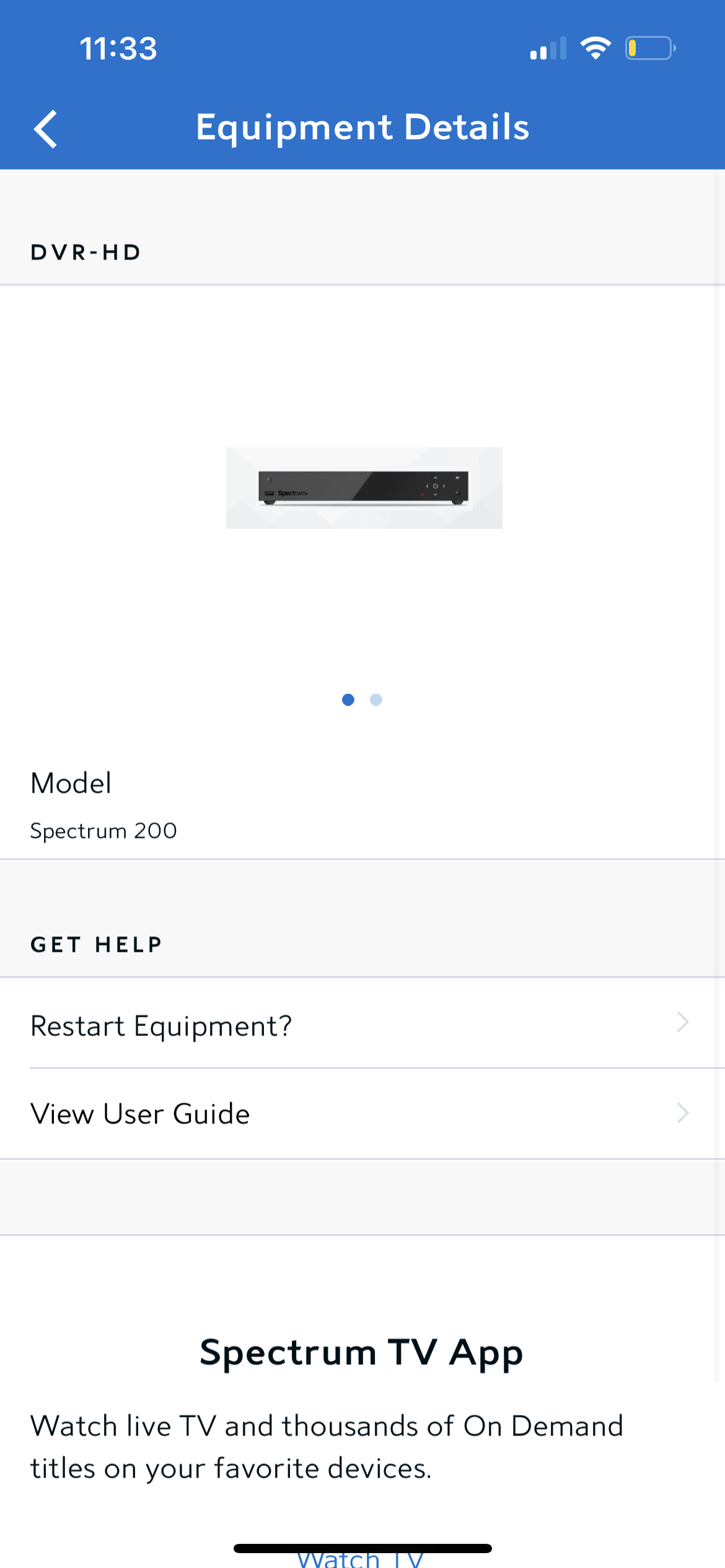Didn't find what you were looking for?
We have advanced search options to make it easier to locate posts, questions and answers on this community.
More information can be found at Advanced Search Options
If you are looking for something specific, please check if someone else has already asked or answered the same question.
This content may be outdated or inaccurate
All posts are closed and commenting has been disabled
If you have a question or comment, please start a new post (registration is required)
Leave the Archive
What happened to the manage recordings section of the Spectrum TV App?
I have a DVR as part of my cable package but there isn't a way to access my recordings on the Spectrum TV app. I don't even want to be able to watch them. I would just like to manage the recordings when I'm not near my cable box. Additionally, how can I remove shows from my recording list? I feel like this used to be a lot more intuitive.
Answers
-
Good afternoon and welcome to the Spectrum Community, @mengelgrad .
Sorry to hear that it seems less intuitive. What device are you using? Spectrum app version? Does this happen on all devices (or over the web)? And, finally have you already tried uninstalling and reinstalling the app?
Glad you are here,
Randy
0 -
Hi!
Yeah, I'm using the Spectrum TV app. Did the app get updated to not include a DVR tab?
I know there used to be one.
Thanks!
0 -
What app version do you have? Have you tried reinstalling the app? I also recommend rebooting the DVR.
0 -
I’m using the Spectrum TV app version 8.41.
0 -
Hello,
What type of device are you using the app on? Also, do you notice the DVR tab is gone on multiple devices or have you only used the app on one device?
0 -
iPhone 13 pro. This is the only place where I have the app.
0 -
Thanks. The DVR tab should still be there next to the On Demand icon. Can you tell me what icons you see at the bottom of the screen when you open the app?
0 -
The bottom options are My Library, live tv, guide and on demand.
0 -
Thanks for the replies. What is the model of the DVR currently on your account? Can you also try restarting/power cycling (unplug, wait 30 seconds and plug back in) the modem and the DVR / set top box on the account?
0 -
spectrum 200. I restarted but the app is the same.
0 -
Thanks. When was the last time you were able to manage DVR recordings from the app?
0 -
I’ve never been able to. However, I used to have spectrum a few years ago and did.
0 -
Thanks for confirming and the additional information. The app is not compatible with all DVR's. The DVR currently on your account is not compatible with DVR management feature, so the DVR management icon is not listed. You would need to swap the equipment for compatible equipment to use that feature.
0 -
I see - thank you.
0 -
I am having this issue too. I use the Spectrum app on my Apple TV 4k that you gave me to use for this purpose and when there is a recorded show, it still shows under "My Library" and I can watch it, but there used to be an option to manage my recordings and so I could check to see what was coming up and that option is now gone with your latest update. This is NOT okay.
App version 2.26 (4.31695265)
Build Date 1/22/2022
I waited to bring it up hoping it was a temporary bug that you'd be hot fixing but no fix has come.
0 -
Hello @Neebaline! Welcome to the Community.
Have you tried uninstalling and re-installing the app on that device? If not, can you please delete the Spectrum app then reboot your modem and re-install the app?
1