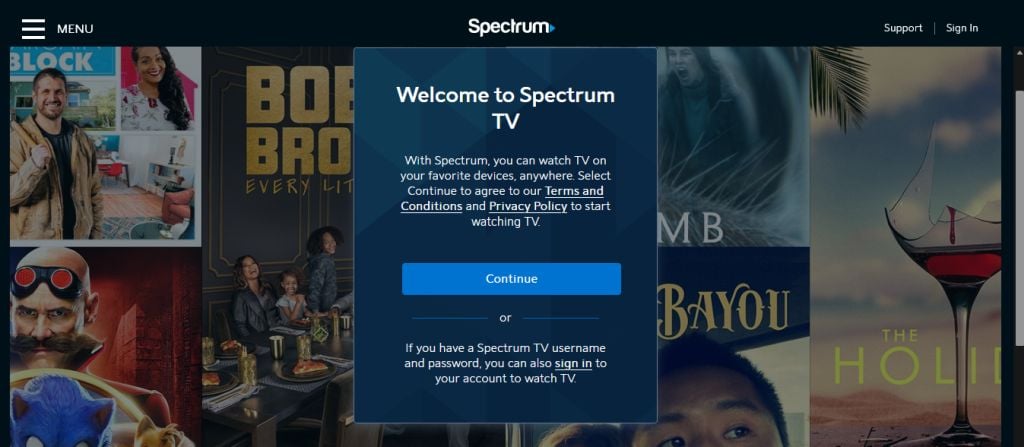Didn't find what you were looking for?
We have advanced search options to make it easier to locate posts, questions and answers on this community.
More information can be found at Advanced Search Options
If you are looking for something specific, please check if someone else has already asked or answered the same question.
This content may be outdated or inaccurate
All posts are closed and commenting has been disabled
If you have a question or comment, please start a new post (registration is required)
Leave the Archive
How do I program a Spectrum dvr while traveling away from home?
Answers
-
Hello and welcome to the Spectrum Community.
You can access the Spectrum TV app while traveling within the United States. Then depending on the cable box you have you can manage your recordings via the Spectrum TV app.
If you are going outside of the US then the app would not work. Then if you have a box that is not compatible with the DVR manager the option to change or remove recordings would not be there. You should still be able to set shows to record via the app though.
-Tyleen
1 -
Welcome to the forum @JamesM
In addition to @Tyleen_Z 's suggestion, you can also visit watch.spectrum.net, which gives you many CATV on-line options through that website. You can also program your DVR remotely. Unlike the Spectrum app, remote DVR programing through the website should work with all Spectrum DVR's, with the strong provision, that DVR subscribers will have to wait between 48-72 hours on the install of new DVR service, or the swap of a DVR box, for remote DVR to activate on the account.
Satch
0 -
Thanks Satch, but I did not find any buttons for remote dvr programming. It has been more than 72 hours. I did follow all clues in your post.
0 -
Hello @JamesM ,
This post will show you how to use Spectrum DVR features on your PC. You will need a working Internet connection, a PC or MAC, and a web-browser:
1.) Go to this URL: https://watch.spectrum.net/livetv
2.) Log into your account if you are not logged in already.
3.) Click on the "Got it" or "Continue" prompt for any tip that comes up. (See Photo.)
4.) You should next be taken to the "Live TV Tab" After loading. you will see a live channel playing just as if you were watching at home. It will probably be channel 1, which in most divisions is Spectrum News 1.)
5.) You will see a TImeline at the top of the page. Click on Guide, which will look similar to the guide on your cable box. (See photo)
6.) Click on the magnifying class to search for movies, shows, events, or people: (see photo)
7.) From the results, you should see options for your chosen query to record your show or series. Set up your recording by selecting your show and following the prompts. Save your choice. Search for new queries by clicking on the magnifying glass.
8.) When the recording(s) is/are set up, click on DVR in the Timeline (see Photo)
9.) Click on "Scheduled" which shows shows set to record. Note that "My Recordings" shows programs that are being recorded or have already recorded.
10.) You should be able to set up recordings in this way after a DVR has been activated to the account within 48-72 hours of its install. While the app functionality may not work on some boxes and guides, the website option should work from any PC with a web-browser and Internet connection. You must have:
1.) An active Internet Connection.
2.) DVR Service with an activated DVR on the account
3.) A PC with any modern web-browser.
In order for DVR service to work.
11.) Special Note- The Live TV tab will allow you to watch any channels that are in your Spectrum CATV subscription. Channels must be in your subscription package to be able to watch them that way. Direct-address, impulse PPV/On Demand movies and events will need to be ordered from your home cable box
12.) It is advised to bookmark watch.spectrum.net, for easy reference to online CATV functionality.
Satch
0 -
Thanks Satch, too bad I'm not at home to check out this advice. My login says I have no recordings which I know is wrong and when I call spectrum, they say I can't do anything to make sure I have the correct DVR unless I am physically present to do a elec wire reboot. I really appreciate your help.
1 -
@JamesM ,
Sup? when you get home, use that site above to try to program your DVR from that site and let us know if that works. Yes, you would have to be home to do what is called an equipment reset ( not wire-reboot) where you can either reboot the DVR remotely online or call Spectrum and say "Reboot my box." when the prompt asks what you want to do, But someone has to be at your house to see that the reboot works.
But is it not likely that rebooting the DVR will somehow magically sync your box and guide to remote DVR service functionality. All I know is that the Spectrum App dos not fully work with World Boxes and Spectrum Guide yet. But going through https://watch.spectrum.net/livetv should (knock on wood) work after a 48-72 hour box activation period. Is it known that going through https://watch.spectrum.net/livetv to program a DVR will work on Spectrum Guide?
Satch
0