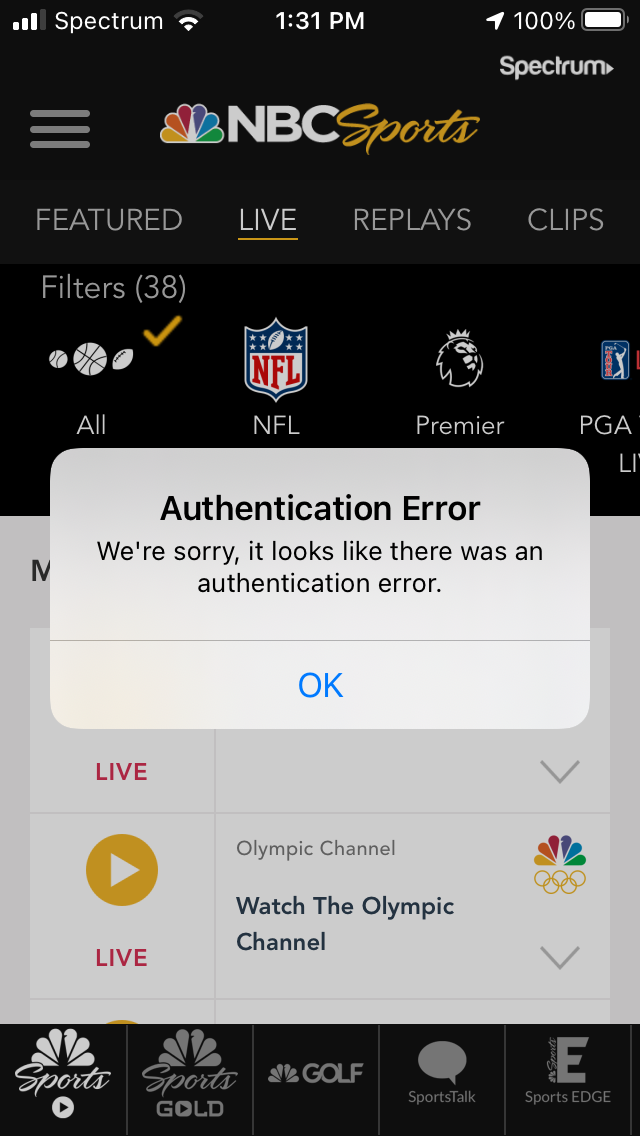Didn't find what you were looking for?
We have advanced search options to make it easier to locate posts, questions and answers on this community.
More information can be found at Advanced Search Options
If you are looking for something specific, please check if someone else has already asked or answered the same question.
This content may be outdated or inaccurate
All posts are closed and commenting has been disabled
If you have a question or comment, please start a new post (registration is required)
Leave the Archive
NBC Sports app 'Authentication Error' when linked to spectrum account
Does anyone have a solution to the "Authentication Error" messages I'm receiving when trying to view programming I should be able to view?
I am in the New York market and am trying to use the NBC Sports app on multiple devices to view SNY network programming. The programming is part of my cable package, so I should be able to watch it. However, when I install the NBC Sports app and link it to my Spectrum account I get an "Authentication Error" message that basically states that the programming isn't part of my package and that I'm not authorized to view it, which isn't correct.
The NBC Sports troubleshooting page offers the following suggestions to clear this issue but nothing works. The say to remove the app (uninstall and delete saved info), Refresh the device (repower cycle), unlink the device from my cable provider) etc, etc. Nothing works. I even tried to view other types of programming on the NBC Sports web browser site. When I entered my spectrum account info on the browser site it again said that I was trying to view content I wasn't subscribed to.
Could really use some help on this one and Spectrum support has been rather lame on this, and though they did make a little effort there was no solution.
Anyone know how to fix this?
Thanks
Answers
-
Hi and welcome!
Sorry for any issues. Is there also an error code? As well, what device are you using to access the app? Last, are you trying to access the app at home or away from home?
0 -
Hi,
Thanks for the response James. There are no error codes. I'm attaching images from my iPhone 5s app error and also from my attempt at loging in from the browser on my desktop PC. I get the same desktop error when trying to access via browser (there is no NBC sports app for Macbook) on my Macbook pro.
I am attempting these logins at my place of residence where I have my Spectrum cable subscription (with authorized SNY viewing subscription). I am on spectrum cable, WiFi, and Mobile services. On my phone I tried both shutting off wifi and using celular data to log in, and then the other way around using the spectrum WiFi with cellular off. Nothing works.
0 -
I'm an audio professional and thus technologically inclined. But this has me stumped!
0 -
Thanks. The app is authenticated through the modem and sometimes authentication is lost. Can you try doing another full power restart of the modem (unplug, wait 30 seconds or more, plug back in) and then retest the app? If that does not work, then please try changing your password used to authenticate, then retry the app again. If authentication has been lost, resetting the password refreshes the account entitlements and usually resolves access issues.
0 -
I am ahead of you on the password change experiment. I did that yesterday as I was trying to completely purge any possibility of "Saved" info causing the error. That didn't work. I just reset my cable modem too, and the results are still the same.
NBC sports support suggested removing the app with data deletion (again something I had done previously) and reinstalling. Nothing is working, still having the same error messages.
0 -
Thanks. Are you able to log in to the Spectrum TV App, or My Spectrum account app using your credentials? Can you also try accessing any other network app using your credentials?
0 -
Yes, the Spectrum Apps work, I have both the account App, and the Spectrum TV App. They both work with my credentials. Additionally I have another home (in Connecticut), away from the house where I hold my Spectrum cable subscription (In NY State), At my house in Connecticut I have a Samsung smart Television and have use my Spectrum login credentials to utilize not only the remote viewing Spectrum App, but also the CNN App for the television.
The deal with this NBC Sports app is this. In order for it to work at all on your device you must login at the place of service. Once logged in at your place of service you can view for up to 30 days if you are away from your home base. If you are away for a longer duration the App stops working until you can re-login at your home base. When I first installed the NBC Sports App I was in Florida. I was able to watch the programming for a two day "trial period" Then it went dark and I started getting all the error messages. That's when I learned what was going on, and that in order to get the programming I desired (SNY network), that I had to login at my home base in NY and all would be activated. The problem is, that I've never been able to actually log in using my Spectrum credentials. I get the various error messages regardless of whether I am on a mobile device, desktop, or on a laptop.
0 -
Thanks for the extra detail. Since you can log into other apps with your credentials, then I can say with confidence that it is not an authentication issue on our end. I don't believe that additional password resets would make a difference.
I also tested the app on an iPhone11 and was able download, authenticate, and open the app. There are no other known or reported issues, so under typical circumstances the app appears to be functioning as intended.
What this issue does sound like, is that the app is not recognizing you are now on your home network and it is blocking access. Looking a little deeper at the app support page, https://www.nbcsports.com/FAQ#contact the app does indicate that it is only available on your home network. My guess is that the app still thinks you are away from home.
I would suggest checking the app settings and ensure that Location and Local Network are enabled.
If that does not work, you may need to try deleting the app again, but in the following specific order, while on your home network:
- Clear the browsing history from the PC where you attempted to access the app
- Delete the app from "App Library" to remove the app from the device - not just the app icon
- Power off the device
- Restart the modem, wait for the modem to come back online
- Power on the device and install the app
- Authenticate with Spectrum credentials
These are some specific steps that have worked with other apps. Since this does not appear to be an issue with your Spectrum credentials, I would suggest contacting NBCSports directly for additional steps if the above does not work. They should be able to advise how to direct the app to forget the out of home login and recognize the in home attempts. From the app store support page, they can be reached at 833-888-6227 or Email at support@nbcsports.com
Please keep us updated and let us know how it works out!
James
0 -
See if you can actually watch the live stream of the Mets games that are on now.
I was actually able to get my iPad to watch SNY network programing last night (not a live game). However this afternoon when I clicked the link to watch the live stream of the game I again received the "Authentication error".
I have been in contact with NBC Sports App support all along here, and though they are responsive non of their suggestions are working to resolve the problem either.
I can't tell you how frustrating this all is, not being able to connect to programing that I am entitle to.
0 -
In the past 24 hours I was able to get the App to link up to SNY content on my iPad, and then later on my Macbook via the web browser site @ http://stream.nbcsports.com/rsn/sny.
On the ipad, I actually only saw SNY content and not an actual Mets game. On my Mackbook this afternoon I was able to connect to the first game of todays double header, but later when I tried to watch the second game I reveived the same error that states the content is not part of my subscription. It would appear that the problem is on Spectrum's end here. Why else would the NBC content be showing up at all.
How do we get it so that Spectrum is communicating the proper info to the NBC company about the fact that I am actually entitled to view the content I am trying to view?
0 -
Thanks, I have a better picture of your issue with the new information.
To recap, on third party apps, Spectrum provides the authentication. If you can log into the app and other apps successfully, the authentication steps are working. With a couple outlying exceptions, once you are logged in, any support issues are deferred to the third party app.
The key difference in the situation described is that you are attempting to access MLB content when you get the error. As a sports league, MLB requires specific package subscriptions to access out of market games and MLB defines what is considered out of market. With the typical exceptions of playoff and World Series games that are televised nationally, MLB restricts access to regular season games. When access is restricted the app will give a error message. These are programming decisions are made solely by MLB.
Our MLB Extra Innings package offers out of market games, but is restricted to home viewing on your set top box. From the information that you have shared, it sounds as if a MLB.TV subscription that includes streaming access would potentially best meet your needs. Details can be found at https://www.mlb.com/live-stream-games/subscribe, if you are interested in exploring this option.
0