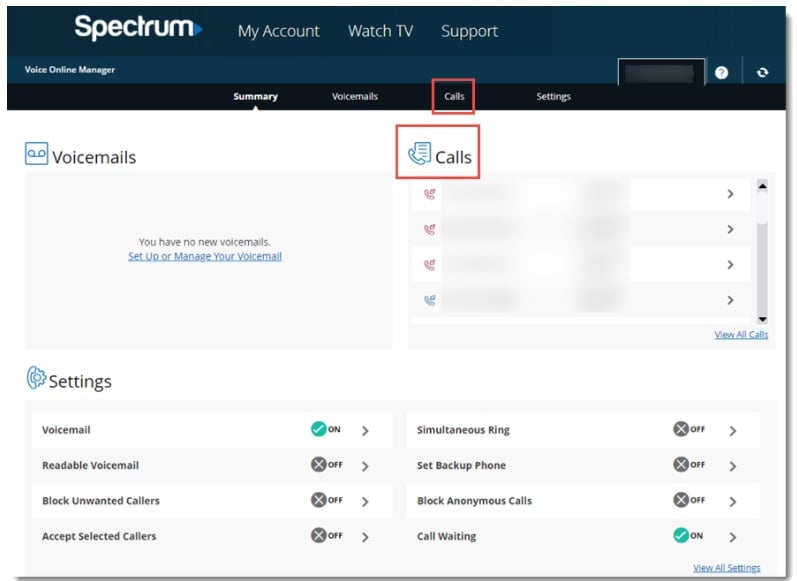Didn't find what you were looking for?
We have advanced search options to make it easier to locate posts, questions and answers on this community.
More information can be found at Advanced Search Options
If you are looking for something specific, please check if someone else has already asked or answered the same question.
This content may be outdated or inaccurate
All posts are closed and commenting has been disabled
If you have a question or comment, please start a new post (registration is required)
Leave the Archive
How do I turn off digital home phone voicemail?
Looking to turn off all voicemail options through Spectrum. Even through there is an option button to turn off Voicemail on the website, it does not allow me to turn it off. We have a cordless Panasonic with answering machine and have had problems with both being in service. I've chatted with two different techs through Spectrum chats. One said to punch *91 then the DIAL soft key, another said to use *93 and the DIAL soft key. Neither star code gave me any option for DIAL soft key. Would appreciate any help or suggestions.
Best Answer
-
Hi and welcome!
*93 is used to disable call forwarding, but is intended for IP phones, which are typically used for business accounts. They were on the right path, but the full instructions are below. I've also included a link to other Voicemail Features that you may find helpful.
Voicemail is found under "Call Forwarding" in the Voicezone manager in your My Account settings. To disable voicemail, sign into your My Account -> go to Home Phone (under Your Services) -> select the "Manage Voice" button -> Settings -> then Call Forwarding (select edit) -> Toggle "Forward Calls" to "Off", you will see the voicemail radio button go gray -> last, be sure to select "Save Changes".
Alternately, you can set the rings when calls go to voicemail to a higher number, such as 10. This will allow voicemail to be a back up, in the event that the answering machine is not working.
I included some screen shots to illustrate the path and navigation. Let us know if we can assist further or if you have other questions.
Thanks!
5
Answers
-
Thanks for the information. I do not have the same web format that you are showing. I'm attaching a screenshot. Please advise how I can accomplish the same thing from this format
I removed your screen shot because there was private information visible. Looks like you are a Legacy Charter customer, give me a few minutes to locate the instructions for Charter voicemail. Thanks!
0 -
I reposted your original image with private data redacted. The second screen shot is not specific to voicemail, however it does show general navigation. Can you go to Settings and try turning "Voicemail" off? Let uus know if that resolves the issue for you.
Thanks!
0 -
Yes I've tried this many times and just tried it again now. It will not allow me to turn it off and when I click on it, takes me to the setup page.
0 -
Thanks. I was able to locate your account information based on your registration information. I have escalated your issue to our phone support team and asked them to reach out to you directly to investigate and assist. Please allow three business days to be contacted, although it is usually sooner.
Please let us know how it works out!
James
0 -
Hello,
Thanks for your help with this. I received a call the same evening from customer support and they were able to turn off the voicemail option for me and everything seems to be working as we want. Thanks again.
1 -
Happy to hear that the issue is resolved and happy we could assist! Thanks for letting us know!
0