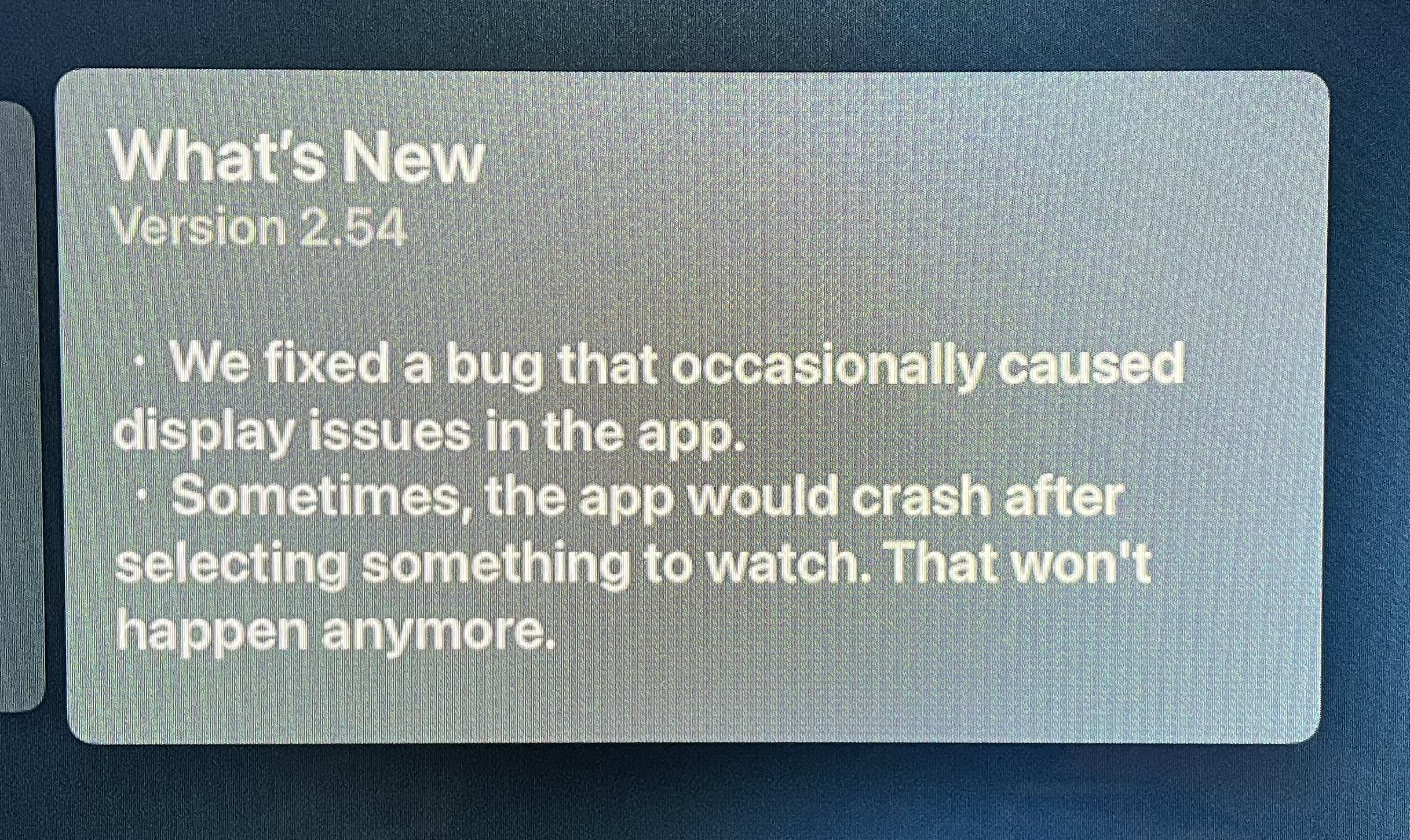Didn't find what you were looking for?
We have advanced search options to make it easier to locate posts, questions and answers on this community.
More information can be found at Advanced Search Options
If you are looking for something specific, please check if someone else has already asked or answered the same question.
This content may be outdated or inaccurate
All posts are closed and commenting has been disabled
If you have a question or comment, please start a new post (registration is required)
Leave the Archive
Why does my audio go out of sync on the spectrum app?
Answers
-
I have noticed this exact same issue too.
0 -
BTW, I noticed someone said a few days ago that Spectrum Tech support said it had to do with slow intermittent Internet speed issues. I'm assuming that explanation may have been one Spectrum may have guessed early on. I'm also assuming that means Internet speed service to the consumer. If so, I find that very had to believe since my service is consistently testing at 475+ Mbs using Ookla's "Speedtest" software and Spectrum's speed testing server. I have also noticed it happens when playing commercials. So, I believe all the others' reports of issues noticed around the time when commercials are played. I'm not sure if they're local commercials as others have suggested.
AND, oh, the newly released software version didn't fix the problem. Still experiencing it as recently as today with the latest Spectrum streaming app version.
Does Spectrum have any update as to where things might stand and how much longer we need to tolerate this poor streaming service? It's been a while since Spectrum commented on this... Perhaps and easier fix until a more permanent one is implemented, would be to roll the Spectrum app back to the previous, more stable version before the problem was being experienced.
2 -
Reply to Mschmaltz…
”Perhaps and easier fix until a more permanent one is implemented, would be to roll the Spectrum app back to the previous, more stable version before the problem was being experienced.”
They would have to go back quite a few versions as the sync issue began early-mid November (for me & many others). I only manually update apps on my devices, & there were numerous updates for the app since then.
2 -
I have the same issue on 4 different Apple TV's. Have tried all different configs with no change. I have 1 gig internet and speeds are consistent. Very annoying. Please revert to old spectrum app until a fix is in place!
1 -
I've been having the same issues. I was beginning to believe it was my modem because the issue started back in November when I got the ES2251 model. I switched out HDMI cables, rebooted all equipment, and messed around with different video settings on the Apple TV.
1 -
This content has been removed.
-
All -
Our app team is aware of this issue and continues to work on a fix. Please look for a future update that will address this issue. Unfortunately, there is not a timeframe available.
Thanks for your patience.
0 -
Admin, if there is not an immediate fix, I would like some sort of refund on my bill, as the service is not working as advertised!
1 -
I agree with the above post. Several times an hour I have to go to another channel and back to what I am watching to get the audio to sync correctly. It has been happening for weeks and progressively getting worse. There needs to be some sort of refund for this issue.
0 -
This content has been removed.
-
This content has been removed.
-
Hey Spectrum Admins,
Is there an update on the fix for the Audio sync issues? It's really annoying when the audio goes out sync and I have to switch the channel and go back to channel I was watching for the audio to get sync again. Is Spectrum planing to give all affected customers some type of credit for every month the issue is not fixed? Here is my list of all my troubleshooting I have done.
- Power cycle cable modem and Router
- Factory Restore Apple TVs and Router
- Replaced Network and HDMI cables
- Replaced Apple TV 4K 1st Gen with Apple TV 4K 3rd Gen 128GB with Network port
- Replaced Router ( New Router is an Asus RT-AX58U.)
- Uninstall and reinstall App
It happens randomly at any time off the day and the only way to fix it is to change the channel and them go back to the channel I was watching. This issue does not happen with any other Streaming services like Hulu, Disney+, Netflix, Amazon Prime.
FYI..! In case you are wondering. Only one Apple TV is used at a time and my internet speeds are 350Mbps for download and 12 upload. Also both of the Apple TV's are Hardwired and running the current AppleTV OS.
0 -
Same issue with freezing and audio sync on Apple TV.
seems like every version of the spectrum app introduces a new, frustrating issue. Please test more thoroughly before releasing new versions. This problem is extremely frustrating! Do better, Spectrum!
0 -
What is the ETA of Spectrum developers/engineers in fixing/updating the Spectrum App with AppleTV 4K that will resolve live streaming TV lag?
0 -
Has there been any movement on this issue? We have two TVs...it's only happening on one (the newest). Wondering if maybe it's a compatibility issue? Both TVs are Samsung, but different models. Only having problems with the Spectrum app.
Updates on this would be greatly appreciated, as our one TV is nearly useless with Spectrum.
0 -
I have 4 Apple TVs on 4 different tvs and am experiencing this same issue on all of them. After a little while watching a channel - the audio goes out of sync with the video. If I switch stations and go back it goes back in sync. This has been going on since November and should be fixed by now. Have called a few times but still no fix yet. How soon will a fix be available? I don’t have this issue with any of the other apps like Netflix. Disney or Prime.
0 -
I hate to add fuel to the fire but I'm having the audio/video sync issues on my Apple TV too .. when using the app from the channel that is broadcasting there is no issue.... only with the Spectrum app...
0 -
All -
Our app team is aware of this issue and working on a fix.
Please look for a future update that will address this issue.
Unfortunately, there is not a timeframe available.
Thanks for your continued patience.
1 -
I followed advice from previous entry to change a setting on AppleTV app;
Settings/Video & Audio/Match Content/Range & Frame & Frame Rate.
Since the change 2 days ago the problem has resolved.
Perhaps due to the changed settings or perhaps Spectrum developers found a fix?
0 -
Thanks for the update and glad to hear that the issue has resolved for you! I edited your post so the settings stand out.
I'm interested to see if this solution has worked for anyone else. As of this morning, there has not been an update from the app developers, but I will share any additional information as soon as we get it.
0 -
I’ve always had my Apple TV to match frame rate and match range. So this doesn’t resolve it for me.
0 -
This content has been removed.
-
I believe I tried that before and it didn't help. My recollection is that it made things worse by making the problem occur more frequently. So, I set back to "Off". However, I'll try setting both "RANGE" and "FRAME RATE" matching back ON and report back in the next couple of days (or sooner if I still experience the problem).
BTW, I've just updated to Apple TV OS ver. 16.3 (latest recently released) on my Apple TV 4Ks moments ago.
0 -
I changed both the "RANGE" and "FRAME RATE" matching ON before I went to bed. This morning I turned the TV on and the audio and video immediately appeared to be out of sync. I left it alone for a a few of minutes just to see what it would do and the audio and video corrected itself. Been streaming for approximately 3 hours with no sync issues.
HOWEVER, some ads still freeze on an ad with the audio continuing for current ads as the ads change. But after a few ads, the frozen ad unfreezes and all is well before the actual program comes back.
So if this behavior continues, I don't much care if the problem persists just for ads. I suspect, however, paying advertisers might be much more upset about this particular issue.
Will report more as I watch more TV....
1 -
Been streaming for a couple of days now in Hawaii after setting “Match Content” to “On” in Apple TV 4K for both “Range” and “Frame Rate”. Haven’t experienced any audio out-of-sync issues so far. Commercials do infrequently freeze; but correct themselves before going back to regular programming. Ironically, the commercials that usually freeze continue to be Spectrum’s own advertisements. While frozen, you can hear the other advertiser's’ commercials. You just can’t see them. If this behavior continues, I can live with it. Not sure other paying advertisers would be as forgiving….
0 -
Just an update to my previous post on 1/31. After setting 'Match Content" to ON in Apple TV 4K for both "Range" and "Frame Rate", we haven't been experiencing any audio out of sync issues. The video can still freeze occasionally on some ads. But everything is good before the regular programming continues. Like I said before, I can live with this. But it doesn't instill confidence that Spectrum has completely resolved the issue.
By the way, I just noticed the Spectrum app on my iPad just froze video on an ad. It didn't do that before....
0 -
So after updating to v2.54 back on the 25th of last month I am happy to say that the “Audio losing sync” issue appears to have been fixed. I haven’t had it happen since the update.
Note - I didn’t change any settings when I updated
3